Step 1: Insert a blank CD or DVD into your Macintosh.
You may be presented with the following dialog box. If so, select 'Open Finder' from the 'Action' pop-up menu and click the 'OK' button. You may name the disc here if you wish, or you can name the disc later as we do in this guide.
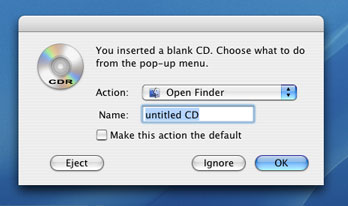
The disc now appears on your desktop:

Step 2: Double-click the disc to open it in the Finder:
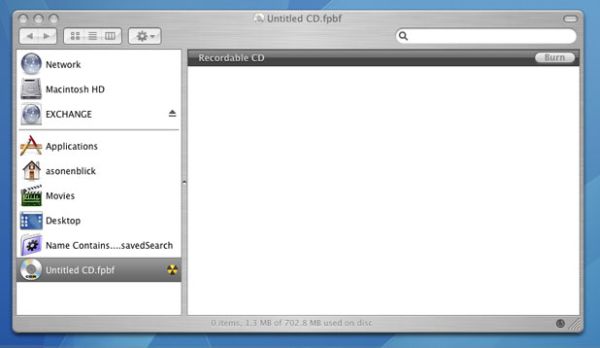
Step 3: Drag the DivX movies you wish to burn into the disc's window. You can drag as many movies as will fit within the storage capacity of the disc.
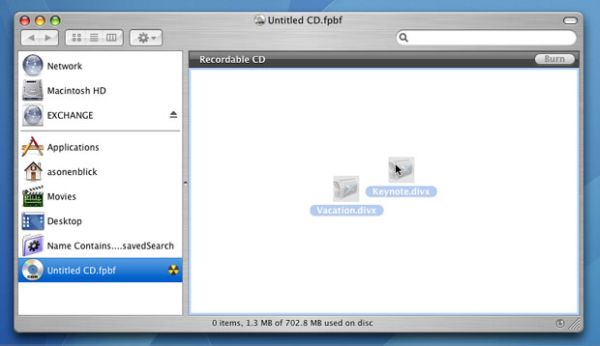
Step 4: Burn your DivX movies to the disc by one of the two following actions:
- 1. Click the 'Burn' button in the top-right of the disc's window if it is available.
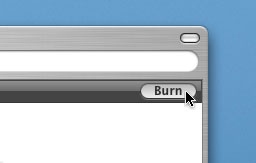
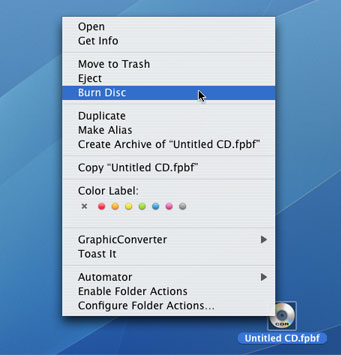
- 2. Or, if the 'Burn' button is not present in the window, hold down the control key on your keyboard and click the disc's icon on the desktop. A pop-up menu will appear and you can select 'Burn Disc.'
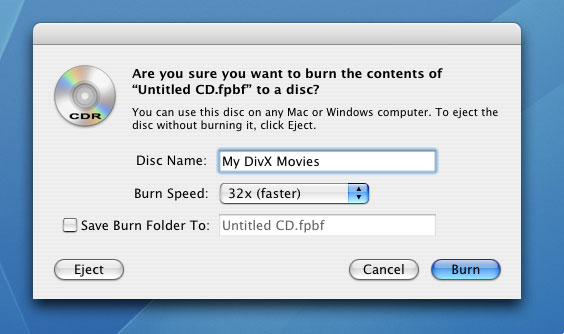
Your Macintosh will present you with the following dialog box (or one similar if you are running on OS X 10.3.9). If you haven't already, you can enter a name for the disc. When ready, click the 'Burn' button to begin the burning process.
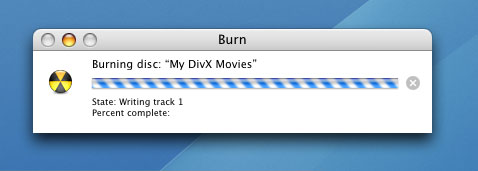
At this point your DivX movies are being permanently burned to the disc. You will be shown the progress of the burn process, which could take several minutes.

When the burn is complete, your finished disc is now on your desktop and ready for you to enjoy on your certified DVD player.

Comments
0 comments
Please sign in to leave a comment.